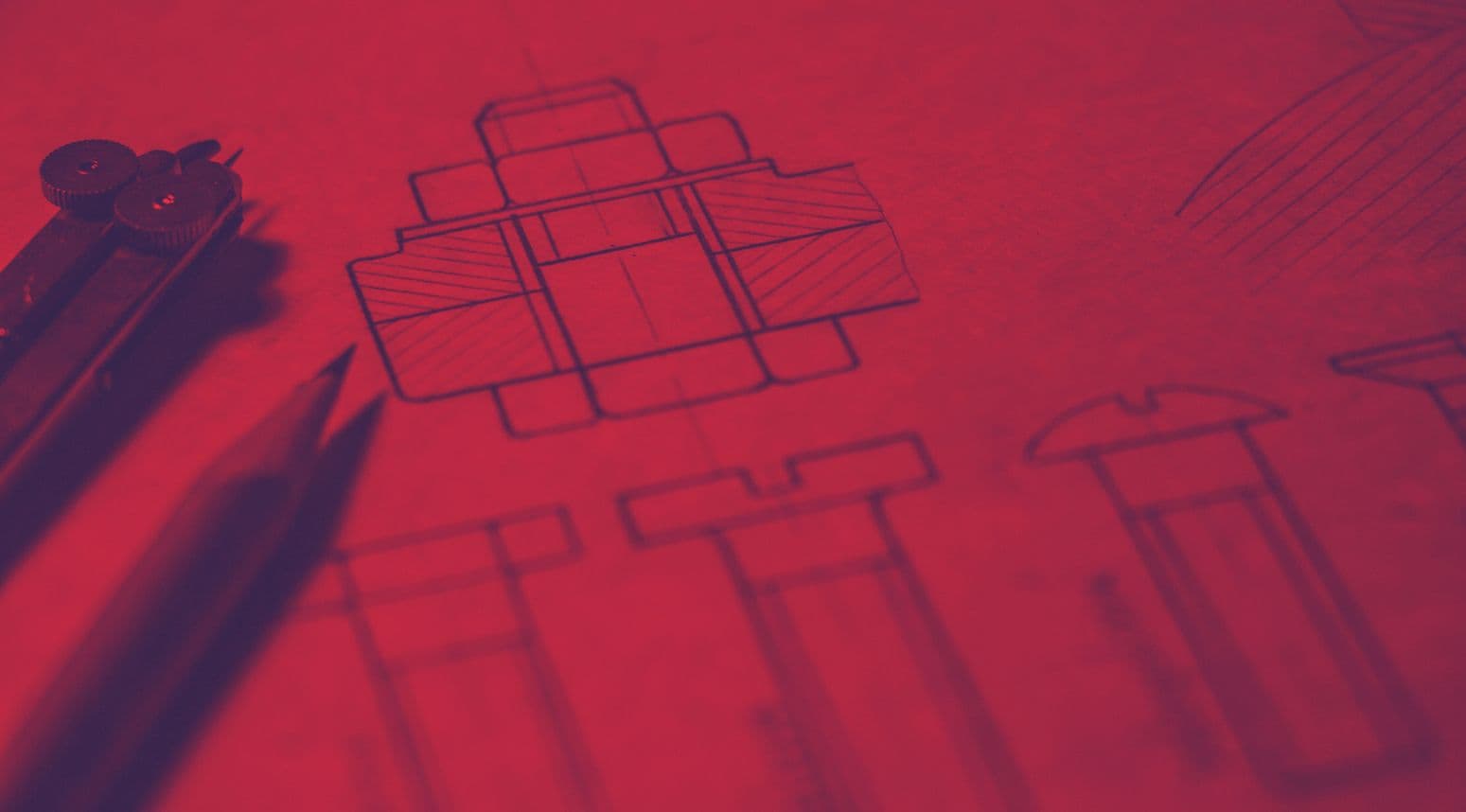Your Ideas, Brought to Life in 3D
In the 21st century, every mechanical design starts with a 3d model. Virtually envision, manipulate, and test your idea before even buying material
Assembly CAD
Creating a 3d model is really the first step to creating any physical product. The model of your product will evolve with feedback from vendors, users, manufacturers, it may be 3d printed to ensure fitment, and can be used to create rendered photos ahead of manufacture. Master's Automation has the expertise to create a CAD model of anything, and we're prepared to produce photo-quality renders for your marketing team.
Printed Circuit Board Design
We all know the type, a (typically green) fiberglass sheet with copper traces to route low voltage logic
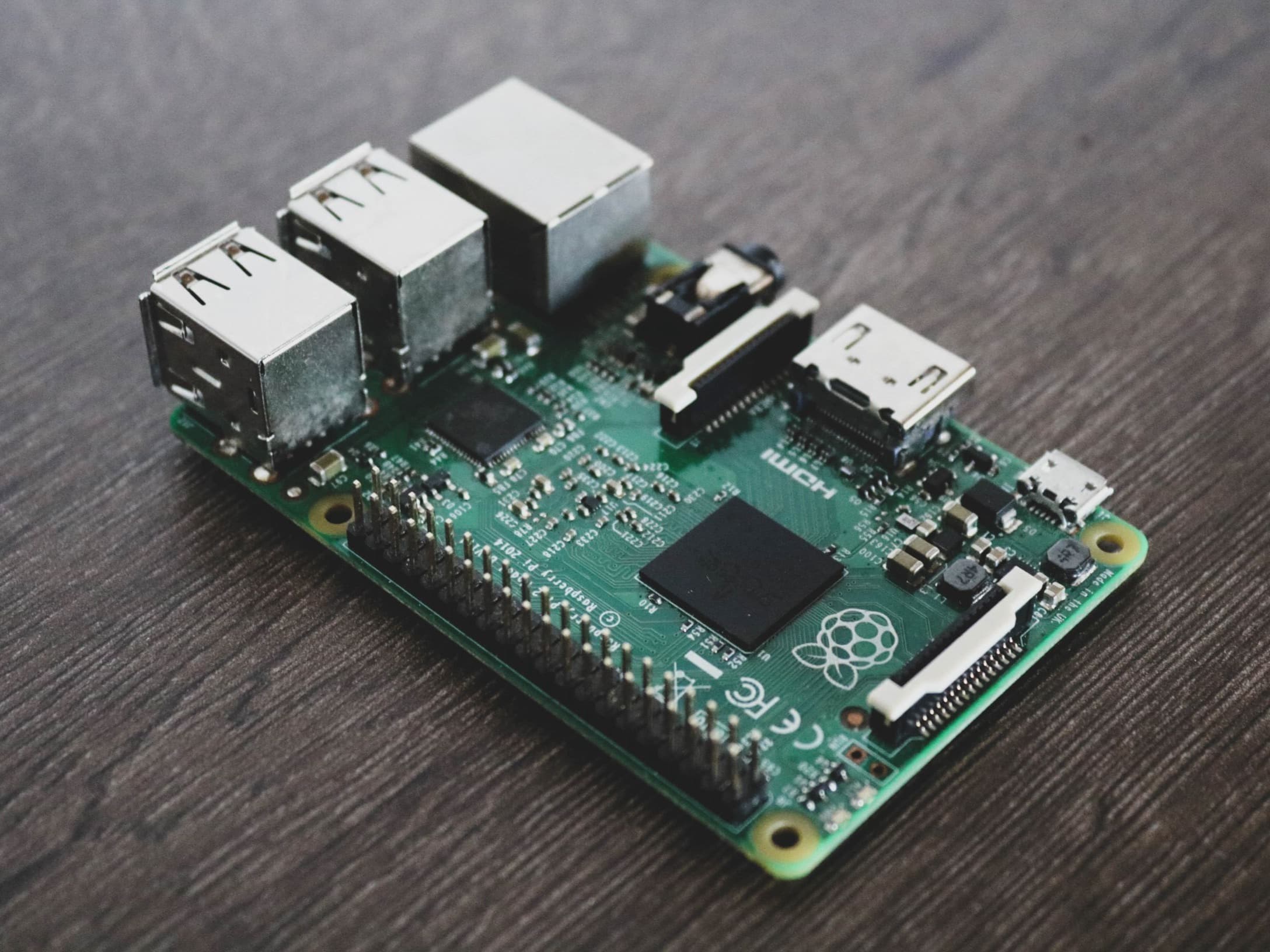
Sense the Environment
Printed Circuit Boards can help transmit readings from the environment into your digital workflow. Allow your machines to automatically answer questions like; How much is left? Who's been in here and when? Why did this occur?

Make Semi-Complex Decisions Instantly
We rely on electrical logic making complex decisions every day to; keep us aware of fires in the home, keep machinery from causing injuries, sense and route traffic, and more. This reliability and speed could help your people focus more on executing and less on maintaining processes.
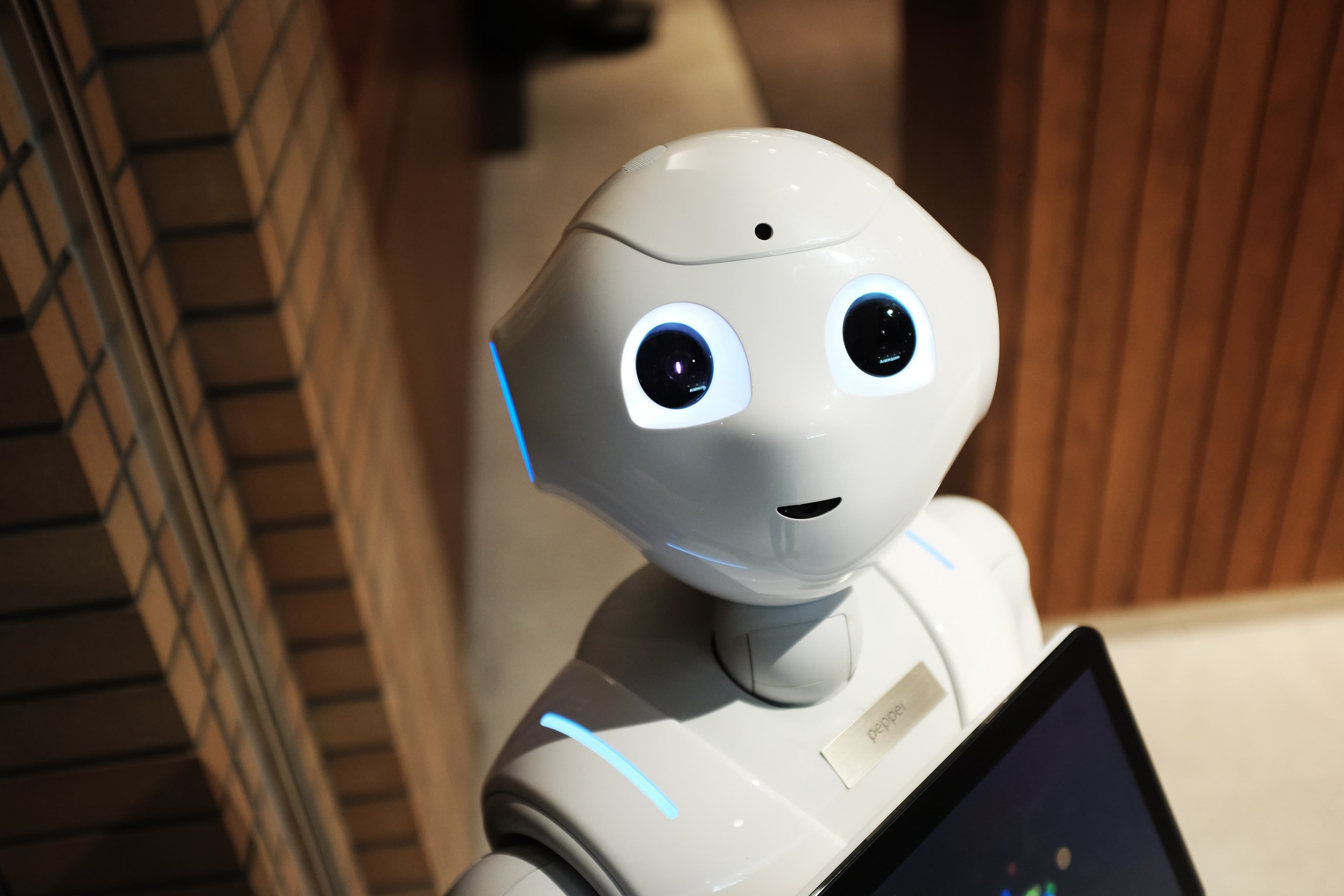
Produce an Output
Produce a physical output based on your input data and digital instructions. Drive a motor, perform a keystroke, a mouse movement, sound a buzzer, switch an LED or Relay, to get what you need done.
Rendering
Need to show your idea to investors or generate some presales? You may need a photo-realistic rendering of your product. Master's Automation can use the 3d models of your product to generate stunning images of your product as envisioned.
What do you need rendered?CAM & CNC
Allow machines to shape your material directly, taking input straight from the 3d model.
CAM, or, Computer Aided Machinery, is one of the keys to mass production. It allows Computer Numerical Control machines (CNC machines) to carve material into shape without human interaction and is integral to producing almost any real volume of product in the current age.
Our Machining Capabilites
SLA 3D Printing
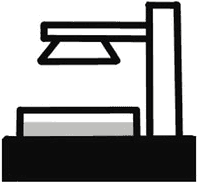
Summon any shape from a pool of photo-sensitive resin. This form of 3d printing offers the highest resolution and strongest parts. SLA parts are almost equally strong in all directions and can also be printed from extremely strong resins that greatly out perform FDM capable plastics in almost every way.
Non-Ferrous CNC Machining
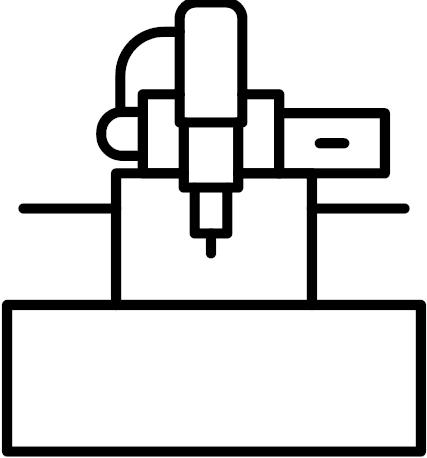
Our CNC machine which has a hot swappable toolhead is capable of machining non-ferrous materials and is an essential part of our prototyping workflow. While 3d printing may take hours or days on 'small' parts, CNC machines can produce large parts in just minutes from stock material.
Laser Engraving
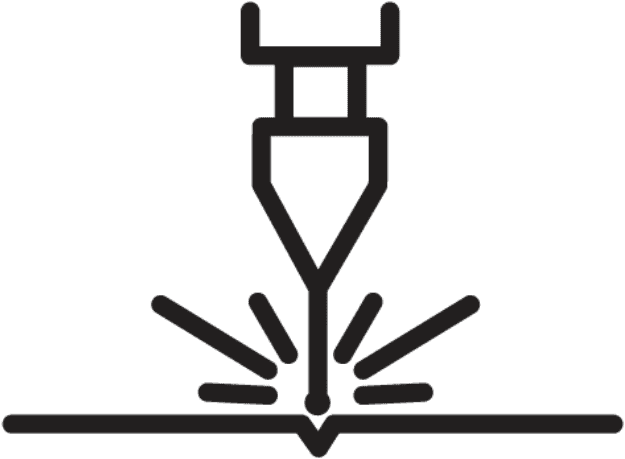
Our laser engraver is a great way to mark and etch everything we put in our CNC machine. Perfect for adding adding logos, designs, or assembly registration, our laser offers a cost-effective and versatile solution for small batch production and personalized items.
FDM 3D Printing

The most cost effective way to 3d print. FDM printers have become popular in the last few decades as a way that everyone could rapidly prototype at home. Combined with other techniques and materials it's easy to produce finish quality parts with these machines.
Foamboard Stenciling
Lasers generally aren't used on styrofoam because of the toxic fumes released. Master's Automation uses a foam needle attached to our CNC machine to cut 2d shapes from foam board. Extremely popular with RC hobbyists.